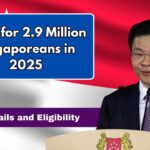The SASSA R350 grant has been a lifeline for millions of South Africans, especially during tough times. In the wake of the pandemic and ongoing economic struggles, this grant has provided critical relief to countless families. However, once you’ve submitted your application, the big questions on your mind are likely: “Was my application approved?” and “When will I get my money?” If you’re searching for answers, you’ve come to the right place!
This guide will walk you through how to check your SASSA R350 Status, understand your payment dates, and even file an appeal if your application was rejected. Let’s dive in!
Understanding the SASSA R350 Grant Process
Before you check your SASSA R350 Status or payment date, it’s important to understand how the system works. When you apply for the Social Relief of Distress (SRD) grant, SASSA verifies your personal information, such as your income, employment status, and whether you’re already receiving other social grants.
If you meet the criteria, your application will be approved, and SASSA will set a payment date. If not, your application might be declined—but don’t worry! You can always appeal if you believe there was an error.
How to Check Your SASSA R350 Status
Once you’ve applied, it’s time to see where your application stands. Checking your SASSA R350 Status will show whether your application is approved, pending, or declined.
1. Online Method:
- Visit SASSA’s official website: https://srd.sassa.gov.za.
- Scroll down and click “Check Status” or “Application Status.”
- Enter your ID number and the mobile number you used when applying.
- Click “Submit” to view your SASSA R350 Status instantly.
2. Via WhatsApp:
- Save SASSA’s WhatsApp number: 082 046 8553.
- Send a message saying “Hi.”
- Follow the prompts and select the option for “Status.”
- Enter your ID number and registered phone number.
- In a few moments, you’ll receive your SASSA R350 Status.
3. Call the SASSA Helpline:
- Dial 0800 60 10 11.
- Provide your ID number and the phone number you used to apply.
- A representative will help you check your status.
What Do the Different SASSA Statuses Mean?
When you check your SASSA R350 Status, you’ll see one of the following:
✅ Approved: Your application has been successful! The next step is to check your payment date.
⏳ Pending: SASSA is still verifying your information. Don’t worry—it often updates soon.
❌ Declined: Your application didn’t meet the criteria. But you can still appeal if you think it was unfairly rejected.
🛑 Cancelled: Your application has been cancelled, and you’ll need to apply again.
Also Read – £299 DWP Payment Delayed? Here’s Everything You Need to Know
Finding Your SASSA R350 Payment Date
If your SASSA R350 Status says “Approved,” you’ll naturally want to know when you’ll receive your money.
✅ For bank deposits:
- Visit the SASSA SRD site and repeat the status-check steps.
- Click on the month marked “Approved.”
- Look for the “Payment Date” or “Pay Date”—this is when the money will be sent to your bank account. It should arrive the same day or the next.
✅ For cash send or retail store pickup:
- SASSA or your mobile provider will send you an SMS with the amount, store name (like Pick n Pay or Boxer), voucher number, and collection date.
- Important: Don’t go to the store without this SMS, as the system will not release the funds.
No Payment Date? Here’s What to Do
If your status says “Approved” but you don’t see a payment date:
- Be patient—it’s often updated a few days later.
- Double-check your bank details to make sure they’re accurate.
- If it’s been over 10 business days, call SASSA for help.
Common SASSA R350 Grant Issues and Solutions
🔴 Pending status for weeks: Double-check your ID and phone number. If it’s been over a month, call the SASSA helpline.
🔴 Declined application: This might happen if your bank shows income, you received other aid, or there was a mistake. Appeal the decision online at https://srd.dsd.gov.za/appeals.
🔴 Approved but no payment: Check the SASSA SRD website again to confirm your bank details, or wait for the cash send SMS.
🔴 Payment sent to the wrong account or store: Update your payment method on the SRD website. Use only your personal bank account. If you suspect fraud, report it to SASSA right away.
How to Appeal a Declined SASSA R350 Application
If your SASSA R350 Status is “Declined,” you still have a chance to set it right.
✅ Visit https://srd.dsd.gov.za/appeals.
✅ Enter your ID number and registered mobile number.
✅ Select the month you want to appeal.
✅ Provide clear reasons why your case should be reconsidered, and upload supporting documents if you have any.
✅ Submit your appeal within 90 days. You can appeal for multiple months separately.
Tips for a Successful SASSA R350 Appeal
🔹 Double-check all information for accuracy.
🔹 Provide clear evidence (like proof of no income) if you can.
🔹 Be patient—it might take some time, but appeals are often successful when done right.
Conclusion: Stay Updated on Your SASSA R350 Status
The SASSA R350 Status is crucial to understand whether you’re approved, still waiting, or need to appeal. Remember, whether you opted for direct bank deposit or cash send, staying updated ensures you don’t miss out on this essential support. If your application is rejected, don’t lose hope—appeal promptly and provide all necessary information.
Frequently Asked Questions (FAQs)
Q: How can I check my SASSA R350 Status?
A: You can check it online, via WhatsApp, or by calling the SASSA helpline.
Q: What do the different application statuses mean?
A: “Approved” means you’ll receive the grant; “Pending” means it’s under review; “Declined” means you can appeal.
Q: When will I get my SASSA R350 payment?
A: Payment dates are shared on the SASSA SRD website or via SMS, depending on your payment option.
Q: What should I do if my application is declined?
A: You have 90 days to appeal online, providing clear details and evidence.
Q: Why is my payment delayed?
A: If your status is approved, wait a few days. If there’s no update in 10 business days, contact SASSA for help.
Some Important Link
| Telegram Group | Click Here |
| WhatsApp Group | Click Here |
| Home Page | Click Here |